Toggletip
Carbon already incorporates accessibility into the toggletip component. Designers only need to indicate the toggletip’s content.
What Carbon provides
No annotations are needed for keyboard operation, since Carbon bakes in the interaction.
Keyboard interactions
Toggletips use an information icon button for the trigger. These buttons are in the tab order and are activated by pressing Enter or Space. The activation toggles the tip open and closed. Focus remains on the trigger.
Where the toggletip contains interactive elements, pressing Tab will move the focus into the first of the components in the toggletip. Where the toggletip contains only non-interactive text, or where the focus is on the last component in the toggletip, pressing Tab will close the toggletip and move focus to the next tab stop on the page.
Pressing Esc also closes an open toggletip and, if the focus is inside the tip, returns focus to the trigger.
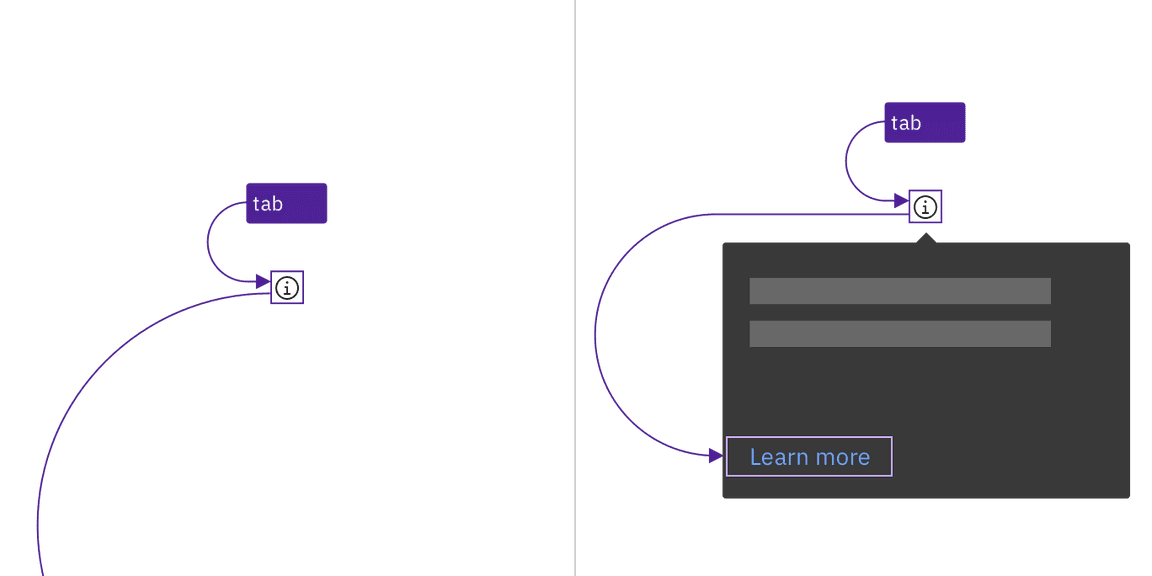
The information button (i) that triggers the toggletip is in the page tab order, as are interactive elements inside an open toggletip.
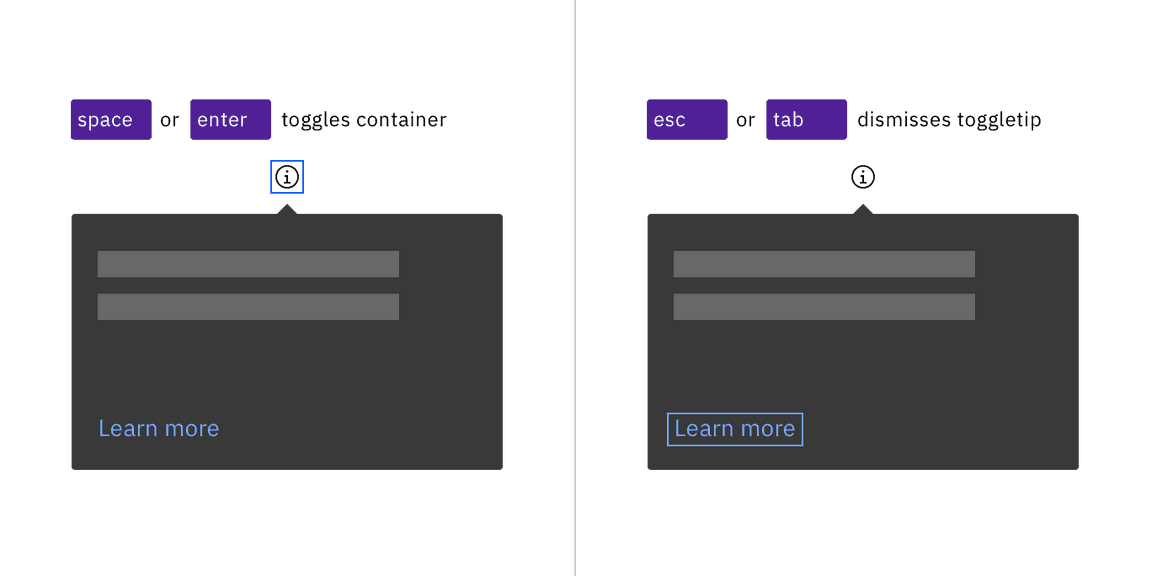
Toggletips appear on activation of the information button (i), and disappear by either activating the icon again, pressing Esc or moving focus to another element.
Development considerations
Keep these considerations in mind if you are modifying Carbon or creating a custom component.
- The information icon button has
aria-label="Show information". - The button uses
aria-expandedto set toggletip visibility andaria-controlsto handle navigation to the content.